How to customize the font size and family
Feedly supports multiple font types and sizes, whether viewing Feedly on a desktop or mobile device. You can choose different fonts and sizes to suit your preferences.
Support for OpenDyslexic font
Dyslexia is also very close to our heart. People with dyslexia have normal intelligence and vision but might have difficulty reading due to problems identifying speech sounds and learning how they relate to letters and words (decoding).
Some fonts that have been emerging are designed to address the common symptoms of dyslexia. We added support for the Open Dyslexic font to give people the option to test whether that font can help with decoding.
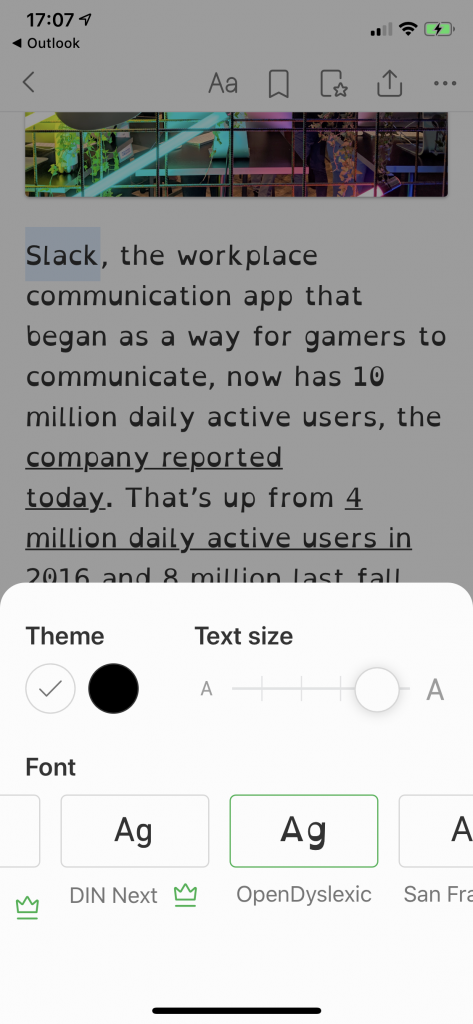
To switch fonts, go to your account settings > appearance and change the font size and family.
Some fonts are free and they are available in the free Feedly Basic Plan. Some fonts are premium and they are part of the Feedly Pro and Feedly Team plans.
